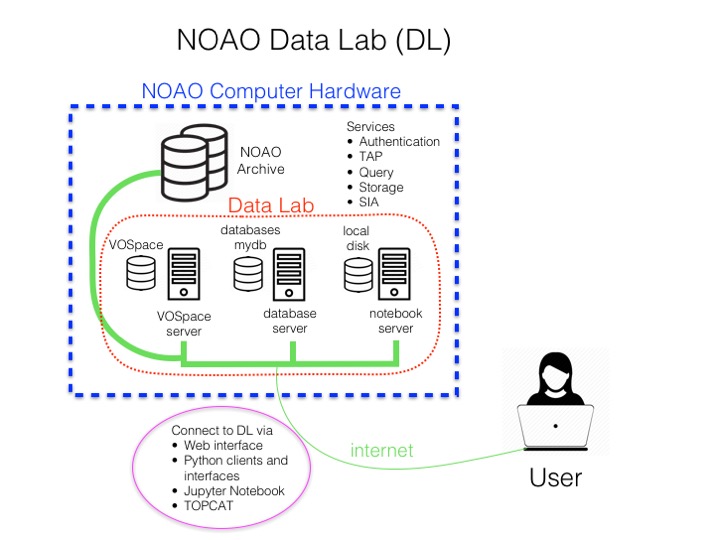1.1.2. Overview of services¶
Data Lab services run on the server side, close to the data, to minimize large data transfers over the internet. Clients can access these services from anywhere. The services provide functionality, such as user authentication, database queries, image cutouts, and storage of results, while clients provide a user interface to the services. The table below organizes the services by function, and lists the typical clients used to access them.
Function |
Service |
Client |
|---|---|---|
Sky exploration |
Image discovery tool Catalog overlay tool Catalog visualization tool (prototype) |
Web browser Web browser Web browser |
Authentication |
Web service authManager.py |
Web browser authClient.py, Helpers.py datalab command |
Catalog query |
TAP Service queryManager.py |
Web client TOPCAT queryClient.py, Helpers.py datalab command queryClient.py, Helpers.py datalab command |
Image query |
Simple Image Access service |
HTTP |
Query result storage |
myDB
|
Web client queryClient.py, Helpers.py datalab command Web client queryClient.py, Helpers.py datalab command |
File transfer |
Virtual storage space |
datalab command storeClient.py |
Analysis |
Jupyter notebook server |
Web browser |
The graphic below illustrates how a remote user can access Data Lab services.