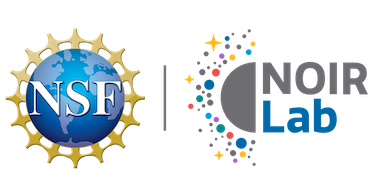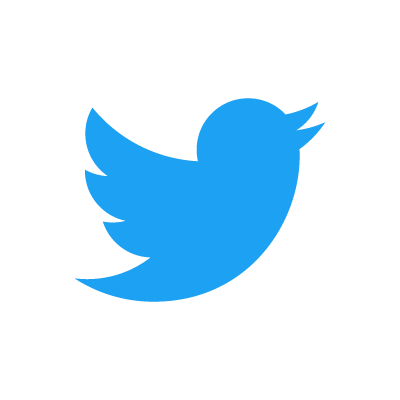This system is no longer actively maintained and will be retired in the future.
Consider migrating to the new Astro Data Lab interface which provides additional features.
You have to login to use X-match services.
X-match Service |
 The Data Lab web cross-matching interface allows users to cross-match from a table of interest in their virtual storage (vospace) or personal database (myDB) to either a table from the Data Lab collection, or to another table in the same user’s vospace or myDB.
The Data Lab web cross-matching interface allows users to cross-match from a table of interest in their virtual storage (vospace) or personal database (myDB) to either a table from the Data Lab collection, or to another table in the same user’s vospace or myDB.
IMPORTANT: If you have a table on your local computer that you would like to use for the cross-match, first upload it to your Data Lab account using the “Table Management” tab.
Additional Notes: - This instance work with positional arguments assuming RA and Dec (J2000) coordinates. Get in touch if you would need to work in a different WCS. |
Step 1: |
Pick the 1st table:
|
Step 2: |
Pick the 2nd table:
Datalab table
User table
Click below to select output columns:
All
|
Step 3: |
|
Step 4: |